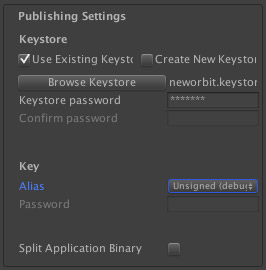The Publishing Settings in the Android Build Settings can be a bit confusing. (Screenshot from Unity 3.4.1)
This should help:
So first up: What the hell is a Keystore? It’s a file that contains the secret key that you sign your app with. You only need this if you want to publish on the Google Play store, the Amazon App Store takes an unsigned file and does all the signing, etc. for you after submission.
If it’s your first build for Google, create a new Keystore file and set a password. Make sure the file is selected (Browse Keystore if necessary to select the file) and its password is entered below. If you entered your password correctly you will now be able to select something other than “Unsigned” from the Key dropdown below. Select whatever you named your key – you are now ready to create a signed build for submission to the Google Play store! (Be sure to keep that file and to remember the password you set, because you won’t be able to submit updates to the same app without them!)
If you’re making a build for testing on your own device or for sending to the Amazon App Store, you can leave the keystore in there! Just select “Unsigned” for the Key and you’re good to go!