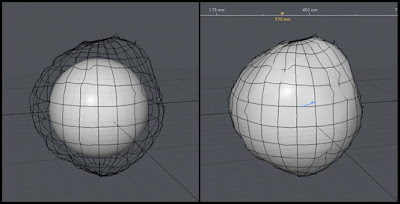
I knew I had seen this in a video somewhere and had tried it before, but now that I needed it, I just couldn’t figure out how to do it. (And I couldn’t find the video anymore either) So it took a while, but I got it to do what I wanted it to in the end:
I had a sculpted asteroid and a simple sphere and I wanted the sphere to match the asteroid as closely as possible. This is how it works:
- Make the highpoly mesh be the background
- Under Snapping select Constrain to: Background
- Use the Push Tool (under Deform) on the Sphere to push it towards the constraint





