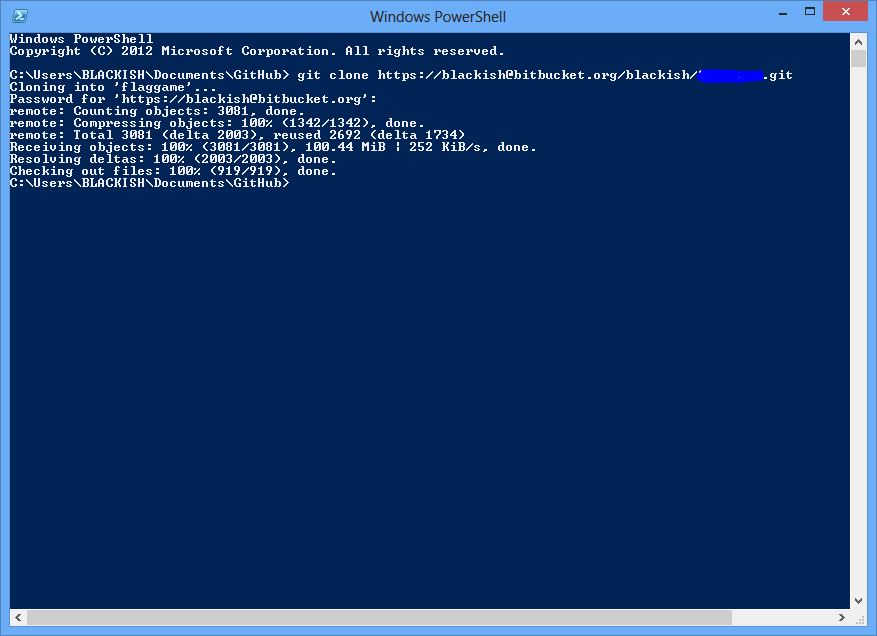I’ve been using BitBucket.org with SourceTree on the Mac for a while now, but since I need to be on Windows 8 for this current project I was looking for a convenient way to use BitBucket from Windows (until SourceTree for Windows is out of beta Edit: it is now!). And here it is:
Get GitHub for Windows and follow these steps here.
Or follow these short instructions:
- Get your repository’s https address from BitBucket.org (for example: https://blackish@bitbucket.org/blackish/myproject.git)
- Open Git Shell (installs with GitHub for Windows, just search for it)
- Clone your repositiory like this:
git clone https://blackish@bitbucket.org/blackish/myproject.git (with your own address obviously), enter your BitBucket password and wait for it to finish. This is what it should look like: - Locate the folder in File Exlorer and drag and drop it onto GitHub for Windows
- Done!