Unity doesn’t support Modo‘s LXO file format directly, so we have to use FBX. I can’t save all my files directly as FBX though since FBX doesn’t store much of the Modo-specific information that LXO saves (try saving an LXO as FBX, close it and open up the FBX, you’ll see…)
That’s why I work with LXO files and only export to FBX every time I want to see the updated model in Unity. This results in going through the boring Export As dialog quite often. well… not anymore!
This little perl script exports your active scene as an FBX with the same filename and into the same directory! Install, set to a shortcut, 6 clicks and 10 seconds saved every time you export!
Installation:
• Copy into /Users/LoginName/Library/Application Support/Luxology/Scripts/
• Execute by typing this into the command field at the bottom right in Modo: @ExportAsFBX.pl
• Set a shortcut key by dragging the command area big enough to see further options, go to the Undos tab, right-click on the entry of @ExportAsFBX.pl that was just created when you ran the script, select Map Command to Key… and choose the shortcut you want!


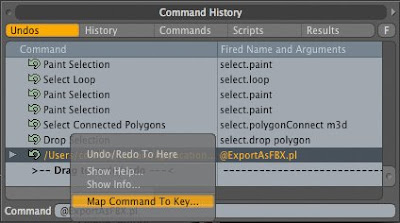



5 Comments
I use modo and I save my models as FBX and have never seen anything missing when I re-open them.
What’s not supported? It seems to work fine for me!
pretty much everything other than the geometry and the basic texture setup gets lost… you lose all selection sets, render outputs, shader setups, instances, etc… so yeah, for modeling, FBX should be fine, but if you’re baking textures for example… all the necessary stuff just isn’t saved in FBX…
Thanks for sharing! We just started to evaluate Unity.
thx for explaining how to set it up, hadn’t done any of that before.
Thanks for this. Would be cool as button with the Unity logo next to the GoZ button.
About col000r
Markus HoferIndie Game Developer
Austria, Europe
GAMES
NEW ORBITAge of Curling
Speedlap Red
RECENT POSTS
anyonemost peopleMERCH